Plaza-i Maintenance
Outline
This module is for system and software companies who develop and/or support software products, and information system departments of user companies.
This module is for system and software companies who develop and/or support software products, and information system departments of user companies.
Approximately 100 systems can be processed by this module considering a combo box usability; however, if this number is enough, you can also use this module for maintenance of other general products such as hardware.
This module handles the registration of maintenance support history for users, incident management, and reporting of support activities.
In addition, this module engages in maintaining your product itself, i.e., the information management of additional functions, improvements, changes, escalations, management of development and test processes, and release notes issue.
Product details
Features
If you already have the Internet VPN connection between the head office and each store, and use Plaza-i, it is possible to start POS operation which handles multiple stores up to 999 immediately after preparing general-purpose hardware such as a relatively inexpensive thermal receipt printer complying OPOS (OLE for Retail POS) advocated by Microsoft Corporation.
That is, unlike POS specialized systems developed by other companies, you do not have to prepare a server or some special hardware equipments in each store. Plaza-i POS system is a system of broadband era.
Link with other Plaza-i ERP modules is 100 % guaranteed, and therefore, for instance, POS system uses Item Master of Plaza-i as is.
POS systems developed by other companies usually require conversion and update process of master files, which is very troublesome, and therefore, in such cases you must have information system staff.
As a cashier operates POS cash register and process transactions, sales is posted and inventory transaction is updated in Plaza-i, which allows head office staff to check each store’s inventory in real time.
As for inventory management and purchase management modules, you can use the existing Plaza-i modules. Therefore, you do not need to use any other applications designed for POS regarding purchase order and physical inventory taking processes.
Menus for head office staff are prepared from the start. Therefore, after daily settlement processes such as sales entry, credit card cash collection, and process of unspecified goods are checked by head office staff, appropriate data will be automatically transferred to other Plaza-i modules including accounting data.
Main Menu
This module is for system and software companies who develop and/or support software products, and information system departments of user companies.
- User List Inquiry, Edit
- User Maintenance History Registration
- User Maintenance History Inquiry
- Maintenance Notification Creation
- Maintenance Application Management
- Product Maintenance Request / Confirmation
- Product Maintenance Approval / Assignment / Execution
- Product Maintenance Inspection
- Product Maintenance History List
- Product Maintenance Release
Detail functions
Manages User List
You can register users who are using your specific product and its version numbers.
Additional information such as the in-charge person of the user company, your staff in charge of support, and the system environment of the user can be also registered.
Moreover, you can inquire about which products (and which versions) are being used by a specific user.
The Maintenance Product tab appears on Client Master, and then you can check the products, versions, beginning and ending dates of maintenance service, and maintenance fee of the user.
This function makes it possible to check the past and current number of users, and the number of users whose contracts are scheduled to be terminated.
User Maintenance Support History
You can register the user support history.
Support history can be appropriately classified by defining the types of support such as fixed maintenance and variable maintenance in User Maintenance Action Master.
If you are counting the incidents, the system automatically calculates the remained incidents, by inputting the number of incidents.
Support reports can be output to Excel.
Maintenance Application, Maintenance Fee Billing
For example, if a support contract begins after one year from the purchase, you can create an application form by linking this module with THR Client Management System and extracting applicable users.
You can create THR Selection Set and handle the information of their responses to the selection set (whether they have requested for maintenance supports).
If you are using SVC Service Management System for issue of maintenance fee bill, you can confirm whether the registration or termination of service contracts are processed in a timely manner, by having registered the service contract number.
Change Management(Development / Maintenance / Test)
You can manage requests for improvement, additional functions, and changes for your product in a unified way by assigning the product maintenance management number.
The module identifies the product maintenance statuses of request, approval, allocation, execution, inspection, release, and completion, and automatically updates the request with the approval button in each menu.
By defining who has the authority of development approval, assignment of workers, actual work, and test work, you can limit an input for corresponding items of the product maintenance records.
You can define up to five check points such as “being reflected to the User’s Guide” to have them input.
The above functions will realize appropriate management of changes of the products (systems).
Escalation Management
In case the support department cannot solve a problem, they register an escalation as one of the product maintenance.
Then, the development department will respond to the problem, or assign a person (register in the database) if investigation is necessary. Thus, escalation management is possible in this module.
In case it is found to be a malfunction, they register the priority and proceed to the development processes.
Release Management
By your definition in Product Maintenance Master, you can release the products one by one, or multiple products altogether.
You can register the release schedule and test period in advance to manage the release schedule of product maintenance.
You can change the statuses of tested product maintenance work to “Released” collectively. If there is maintenance work that has not been tested, an error will occur, therefore inappropriate releases will be blocked.
You can issue the release information by creating individual release notes in an Excel file.