Plaza-i Purchase Management
Outline
Handles purchase requests, purchase orders, purchases, purchase-related costs entry and allocation, processing orders, processing acceptance, purchase reports, purchase data transfer to Payable system, and cost calculation per purchase project.
It is the Purchase Management module that handles purchase requests, purchase orders, purchases, purchase-related costs entry and allocation, processing orders, processing acceptance, purchase reports, purchase data transfer to Payable system, and cost calculation per purchase project.
Since Plaza-i handles foreign currency denominated transactions, it is a must-see module for import companies.
You can establish a secure and efficient business system by using this module with our Sales Management (SOE), Logistics and Inventory (DRS), and Payable (APS) modules.
Product details
Features
This is the best solution if you are facing the following challenges:
- You want to manage trades in an ERP system
Plaza-i is an ERP package system that is equipped with abundant functions to deal with trading operations such as transactions in foreign currency, output in English, and purchase-related expense allocation.
- You often handle partial deliveries from suppliers
This module allows unlimited partial deliveries, so you can manage partial deliveries as many times as you wish.
In addition, since costs will be taken over from multiple parts to finished goods including processing costs, accurate inventory and cost management are possible.
Main Menu
It is the Purchase Management module that handles purchase requests, purchase orders, purchases, purchase-related expense entry and allocation, processing orders, processing acceptance, purchase reports, purchase data transfer to Payable system, and cost calculation per purchase project.
- Item Purchase Request, Purchase Planning
- Purchase Order Voucher Entry
- Purchase Order Voucher Receiving Date Maintenance
- Purchase Order, Component Supply Order Print
- Import Progress Management, Import Arrangement, Shipping Instruction
- Purchase Voucher Entry
- Purchase Process Inquiry, Purchase Report
- Processing Order, Processing Acceptance, Processing Status Inquiry
- Purchase Related Expense Entry, Purchase Related Expense Process Inquiry
- Purchase Related Expense Allocation
- Purchase Payable Transfer
Detail functions
Item Purchase Request Supports Workflow
Purchase Order Entry Screen
Purchase request to the purchase department is possible for goods to keep in stock, services, and special ordered items. After the approval workflow within a request department, the purchase department initiates a quotation request.
Register multiple vendors and issue the quotation request. After receiving a quotation, register price information.
Via the approval workflow for quotation confirmation, a purchase order will be automatically issued.
Item Purchase Request Entry supports automatic PO items as well.
Purchase Order Voucher Handles Advance Payment
Not only regular payments after delivery, this module supports advance payment transactions in purchase order contracts.
Working with Payable module (APS), it is possible to issue an advance payment journal at time of making advance payment and an offset journal which reverses advance payment at time of recording the purchase. At the same time, accounts payable will be credited automatically for the remaining amount.
In addition to the Japanese yen, you can register foreign currencies. Plus, forward exchange contracts can be allocated to foreign currency payments.
Plaza-i Handles Partial Delivery for Import Orders
It is common that all the items listed in one purchase order would not be delivered at one time when you import goods. Therefore, Plaza-i purchase order voucher handles partial deliveries.
You can also input the sales order quantity by selecting an item from the Inventory List screen. Plus, you can import sales order data via external data files.
Supporting Multiple Business Locations
Distribution centers usually ship out goods, but you have multiple business locations nationwide and each has stocks on hand and occasionally handles procurement; in this case, Plaza-i makes it possible for each location to perform arrangements for other location, shipping from distribution centers, and distribution arrangements by location, in addition to such regular processes by distribution centers as procurement of sales order and purchase order items, distribution arrangements, and stock-in/out.
For such cases, you can create purchase order schedules for partial deliveries by inputting PO confirmation number.
On the other hand, if you have many importing transactions, you may receive goods of several different orders in the same shipping service. Depending on business terms, you may need to do import arrangements in-house. In such cases, Plaza-i allows you to put multiple receiving schedules together by one import arrangement number to register lading information. (Import Arrangement function)
Allocation of Import Charges
Various import-related charges such as custom tariff, insurance fee, and forwarder charges can be entered in the Purchase Related Expense Entry screen. (Any charges directly added in invoices such as ocean freight, can be entered in the Purchase Voucher Entry screen.)
Recorded import charges will be allocated to inventory transactions based on the ratio of amounts, weights, or quantities by linking with multiple stock-in schedules or recorded purchase vouchers. (Import Charge Allocation)
Inventory valuation will be done using amounts including the allocated import charges, by an appropriate inventory valuation method such as monthly average method.
Useful Processing Order and Processing Acceptance
Processing order and processing acceptance functions are very useful, if you produce an item by processing multiple stock items.
This function allows you to create multiple items using different multiple items (many-to-many relationship) with processing charges. It means that you can handle shipping of multiple stock items, recording of processing charges, and receiving of them as a newly processed stock item.
Unlike production orders, multiple levels of deployment or automatic creation of purchase orders are not available; however, this processing order is the only function that allows you to handle creation of multiple items. Therefore, for companies who sell processed OEM items that require specifying multiple items to be used and multiple items to be produced on each occasion, these function are useful.
Purchase Data Transfer to Payable Module
Purchase vouchers, processing acceptance vouchers, and purchase-related expense vouchers will be transferred to Plaza-i Payable (APS) as payment requests from the purchase department (or procurement department) to the accounting department.