Plaza-i Sales Force
Outline
You can handle the progress management of the sales prospects (Sales Pipeline Management) by registering the prospects that are allocated to each sales representative and entering the statuses.
You can estimate the sales budget achievement rate by registering order probability, expected date of orders, and expected date of posting sales.
Furthermore, even in case you do not register the sales prospects in the system, when your business requires several months until delivery of products, this module monitors a new sale order registration and changes thereafter in delivery date or amounts and provides a daily flash report on a real-time basis to promote sales activities of each sales representative by counting their sales achievement and estimating future sales
Product details
Features
You can handle the progress management of the sales prospects (Sales Pipeline Management) by registering the prospects that are allocated to each sales representative and entering the statuses.
Main Menu
You can handle the progress management of the sales prospects (Sales Pipeline Management) by registering the prospects that are allocated to each sales representative and entering the statuses.
- Sales Prospect Registration
- Sales Prospect List Edit / Inquiry
- Sales Prospect Status Inquiry
- Order and Sales Flash Report
- Sales Achievement Inquiry
Detail functions
Sales Prospect Management
You begin the sales prospect management with registering a client and individuals of the prospect in MST Master module as well as assigning the employee code of a sales representative.
You input follow-up processes as individual contact history.
Not only estimated sales amount and margin, but you register a probability of order for forecast.
Estimated sales amount to be realized for the current term and the next term would be also registered to monitor the budget achievement rate. As you change status, probability, and estimated sales amount, the system creates a history automatically for which you input its reason.
You can also check SOE(SVC、PRJ)Quotation Vouchers and Sales Order Vouchers issued for a specific prospects.
Review of Sales Activity Status
Not only follow-up status of specific prospects, but you can select conditions such as sales representative, department and period to confirm the activities of sales representatives relating to multiple prospects.
In addition, this module can show you a list of sales prospects so that you can check the overall progress.
Sales Pipeline Definition
Statuses of sales prospects such as inquiry, making contact, sending catalog, demonstration, quotation, unofficial announcement of order, and contract can be registered in the master as necessary.
These statuses can be classified to groups such as “Hot” and “Cold”.
In addition, you can define the numbers of sales prospects that each sales representative should always hold, and estimated sales amount as budget.
Sales Pipeline Analytics
Based on the above Sales Prospect Management and Sales Pipeline Definition, you can promptly check the numbers of Hot/Cold cases, estimated sales amounts, and those by sales representatives, by sales channel, and by month.
Moreover, this module provides forecasting information for budget achievement and support your activities to promote sales by showing estimated sales amount for the current term and thereafter.
Sales Order Flash Report
Changes of order amounts and delivery dates executed in approval process, or after approval, and changes of estimated sales amounts caused by sales returns in SOE Sales Management System are handled as history data called sales achievement records in this system.
SFM Sales Force Management Module supports your sales activities for achieving the budget by using this data, comparing the estimated sales and budget amounts for the current term, the next term, and two months later by sales representative, and outputting the flash report of sales order promptly, even after the sales prospect phase.