Plaza-i Service Management
Outline
Specializes in service provision and handles quotations, sales orders, sales split entry, and sales reports.
This module covers quotations, sales orders, sales, and billing for companies in service sector who do not have inventories, and especially who require split entry of sales in a certain period of time or based on the nature of service provision.
This module manages many types of contracts such as service contract of which unit price or quantity is changeable and of which contract period is not fixed, software maintenance contract, and information provision contract; usually, sales need to be divided and recorded by month in those contracts. Plaza-i would be the only package system which meets such requirements.
Furthermore, it is possible to use this module together with our Sales Management module (SOE) which handles selling process of goods. If you render services as well as sell goods, you can implement SOE first and then implement SVC later.
Handling transactions denominated in foreign currencies, this module is particularly useful when you need to output invoices in US dollars.
Product details
Features
Reduces a burden of recording sales and billing monthly/annually in service contracts.
Manages sales entries in a method of Percentage of Completion, Completion, or Inspection, not necessarily based on item delivery.
Reduces a burden of managing Advance Received and Accounts Receivable, and billing at different time periods from sales entries.
Main Menu
This module covers quotations, sales orders, sales, and billing for companies in service sector who do not have inventories, and especially who require split entry of sales in a certain period of time or based on the nature of service provision.
- Service Contract – New, Change, and Cancel
- Sales Order Voucher Entry
- Sales Order Process Inquiry
- Sales Entry Schedule Inquiry
- Sales Detail Inquiry, and Sales List
- Sales Budget Entry
- Sales Report
Detail functions
Sales Entry Schedule Inquiry
Service Contract Registration Screen
You can summarize and inquire about sales entry schedules divided by month, or sales schedules to be recorded at the time of completion from various perspectives. Sales schedules can be summarized and shown on the screen by month, by organization, by in-charge employee, and by project on a real-time basis.
Prior Registration of Service Contracts and Retroactive Correction
Service contracts like maintenance contracts can be registered in advance. And a sales order voucher will be automatically created on the contract start date.
For instance, when it is confirmed that number of machines to be maintained is increased (or decreased), or unit price is increased (or decreased) from the next renewal date, you can change such service contract information. The corresponding sales order voucher will be automatically revised on the effective date of change, and correct sales schedules and billing schedules will be created.
Therefore, you do not need to suspend the process until a specific future date, which may reduce omissions of billing, and improve efficiency dramatically.
Furthermore, it is also possible for you to modify quantity or unit price on a specific past date, for instance, three months ago. Without changing already recorded sales and closed billing, the difference will be automatically recorded and will be added to (or deducted from) both the sales amount and the billing amount of the next period, which is one of the biggest features of Plaza-i.
Working with Plaza-i Account Receivable (ARS) Realizes Complete Accounting Processing
Based on a billing schedule which is generated from the SVC module at the same time with sales order voucher entry, Receivable module (ARS) will issue invoices by Bill-Closing.
You can execute matching process of the billing schedule with cash collection data in the Cash Collection Voucher Entry screen in Receivable module (ARS).
By doing this, cash collection data will be reflected in Service Management data in real time, so that the outstanding invoices can be inquired by sales rep, by customer, and by contract. And accounting staff can give the outstanding information to sales representatives, and make them follow up their customers and enter collection schedule information, which realizes appropriate receivable management.
In Plaza-i, once a sales representative makes a sales order voucher entry, its invoice will be issued in timely fashion without omission, and then cash collection will be confirmed without any special operation. Receivable management should not be done only by accounting staff, but also by sales staff, so that you can establish PDCA workflow.
If you make cash collection entries for advance received transactions in Receivable module (ARS), and record account receivable for outstanding amounts of which sales is recorded in Service Management (SVC), status management of “account receivable” and “advance received” from the accounting viewpoint can be naturally realized. In Plaza-i, daily process leads to monthly closing, and monthly closing leads to quarter-term closing without any special processes.
Since Receivable module (ARS) manages detail of “account receivable” and “advance received” by sales order voucher, by sales entry timing, and by collection entry timing, as long as you execute daily process correctly, accounting reports including balance list, ledger, and aging report will be created without hassle.
Various Monthly Sales Reports
Plaza-i produces sales reports from three different points of view; by sales representative by organization, by customer summary, and by item summary, as well as directly searching sales entry schedule mentioned earlier.
In addition, you can register budgets by sales representative by organization, by customer summary, and by item summary.
You can drill down to sales details from three different sales inquiry screens by sales representative by organization, by customer summary, and by item summary.
Monthly comparative report by sales representative by organization, by customer summary, and by item summary, and departmental report by items summary can be output.
Furthermore, budget vs. actual comparative, budget vs. last year comparative, and three year comparative reports can be output by sales representative by organization, by customer summary, and by item summary.